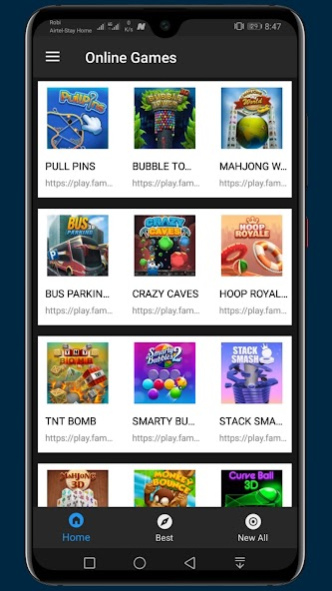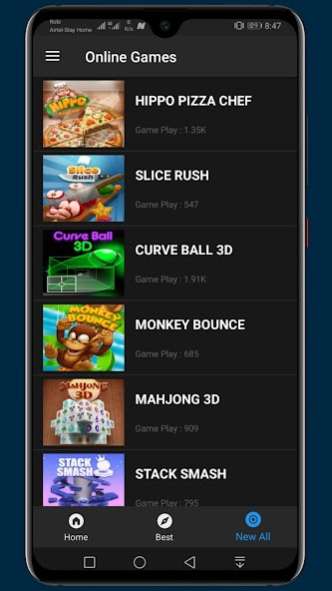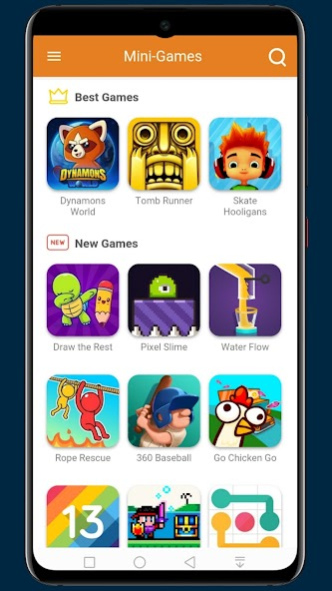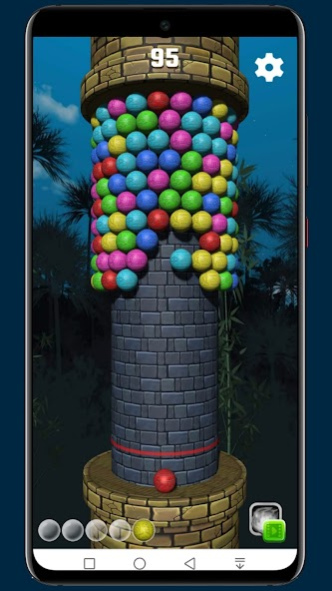AR Game- Play All online Games 0.1.4F
Free Version
Publisher Description
AR Game: Play all online Games.
Play hundreds of games for free with AR Game. We brought hundreds of games together for you. It's the only place to have fun with your friends. Download the application now and start playing hundreds of free games right away. You do not have to download the games one by one. We have gathered all the games for you somewhere.
Moreover, the size of the application is very low. Play free mobile games. You can play these games on your tablets, and smartphones.
Include feature :
• Action
• Platform games
• Shooter games
• Fighting games Best games
• Stealth game Battle Royale games
• Racing
• Sports game
• Sports-based fighting
• Board game
• Advergame Art game Casual game
• Auto battler (Auto chess)
• Turn-based strategy
• Wargame
• Grand strategy wargame
Attention
* A better performance.
* Rate with MOST popular games.
* Uniform Design. super faster.
* Very Easy to gameplay.
* This app has many beautiful designs that will delight your mind.
Before playing the game you will turn on your internet connection and use each game as you wish.
Features:
• Added Most Popular All Games.
• Automatic horizontal and vertical adjustment.
• Real Time gaming apps Online.
• Internet connection is required.
Play multiple Free Games Without Installation In One App.
About AR Game- Play All online Games
AR Game- Play All online Games is a free app for Android published in the Action list of apps, part of Games & Entertainment.
The company that develops AR Game- Play All online Games is ICT Ar. The latest version released by its developer is 0.1.4F.
To install AR Game- Play All online Games on your Android device, just click the green Continue To App button above to start the installation process. The app is listed on our website since 2022-03-12 and was downloaded 2 times. We have already checked if the download link is safe, however for your own protection we recommend that you scan the downloaded app with your antivirus. Your antivirus may detect the AR Game- Play All online Games as malware as malware if the download link to com.ictar.onlinegames is broken.
How to install AR Game- Play All online Games on your Android device:
- Click on the Continue To App button on our website. This will redirect you to Google Play.
- Once the AR Game- Play All online Games is shown in the Google Play listing of your Android device, you can start its download and installation. Tap on the Install button located below the search bar and to the right of the app icon.
- A pop-up window with the permissions required by AR Game- Play All online Games will be shown. Click on Accept to continue the process.
- AR Game- Play All online Games will be downloaded onto your device, displaying a progress. Once the download completes, the installation will start and you'll get a notification after the installation is finished.